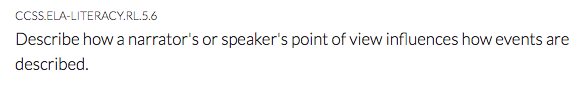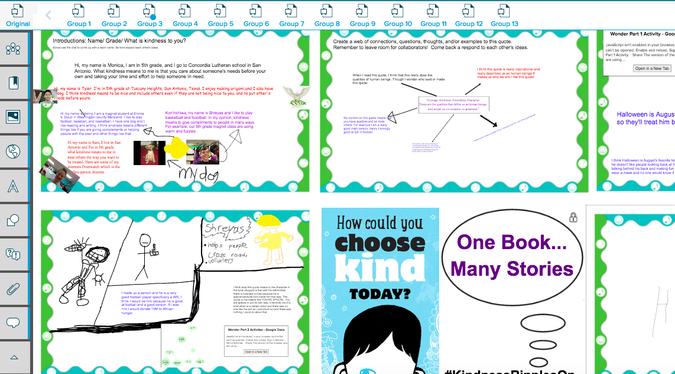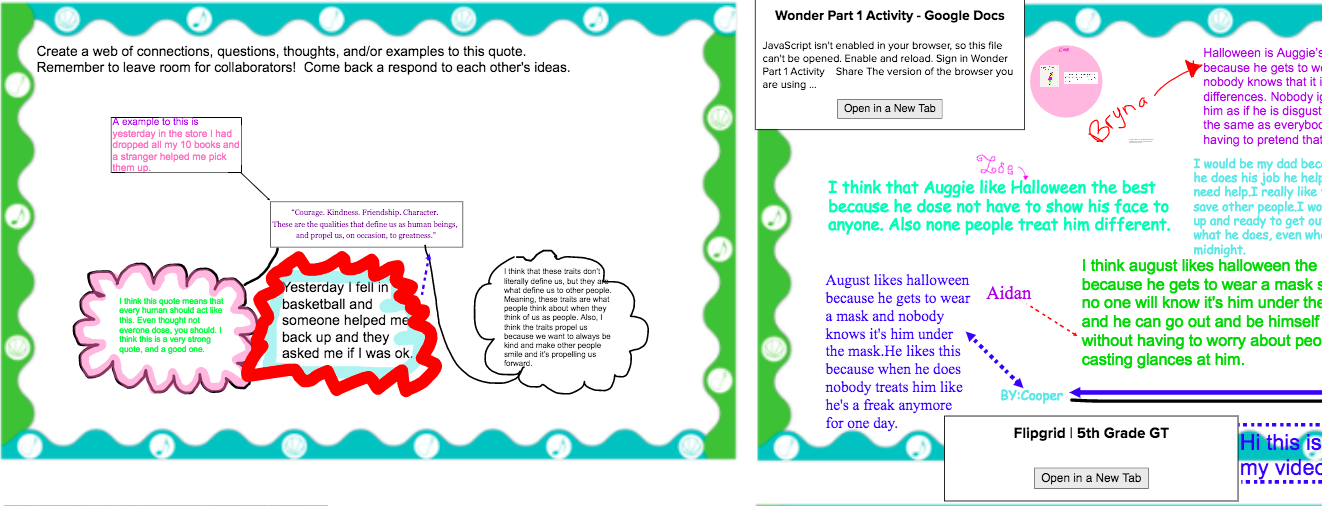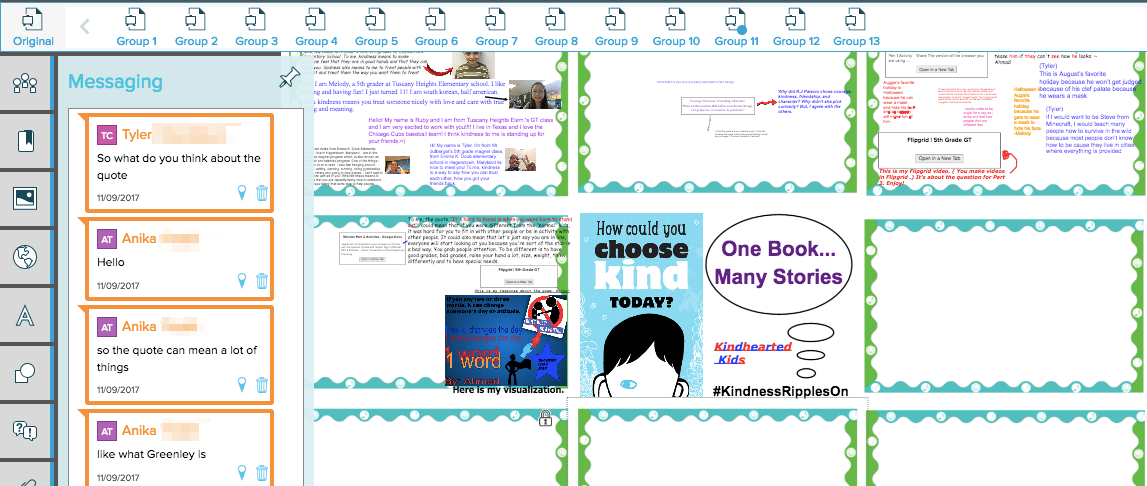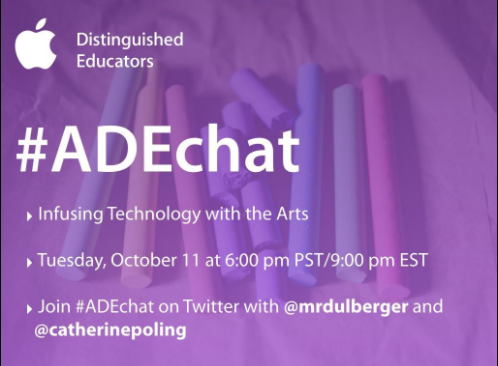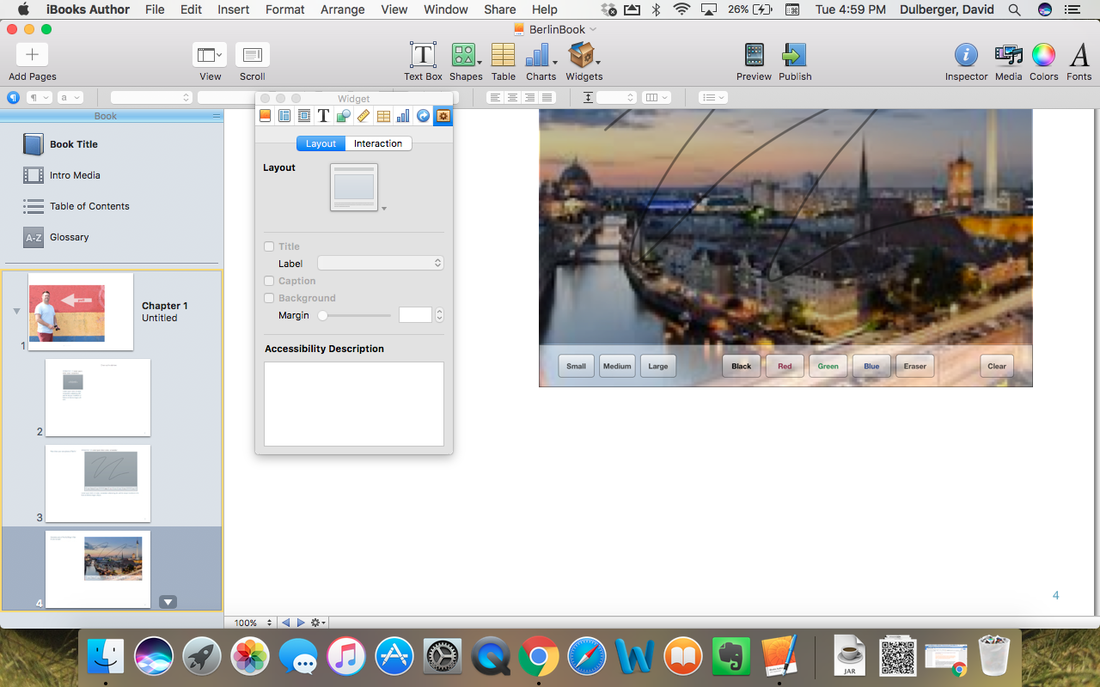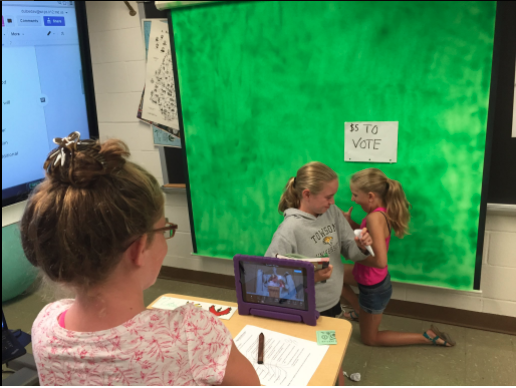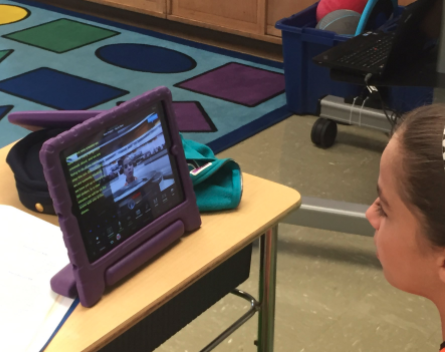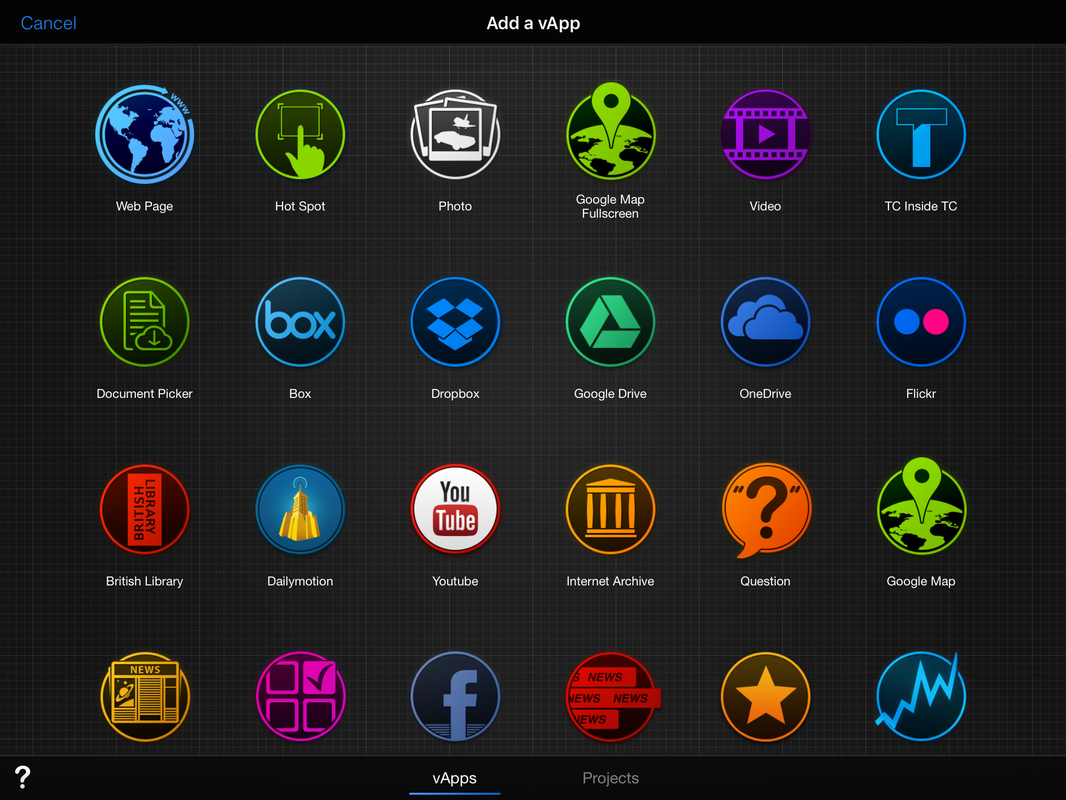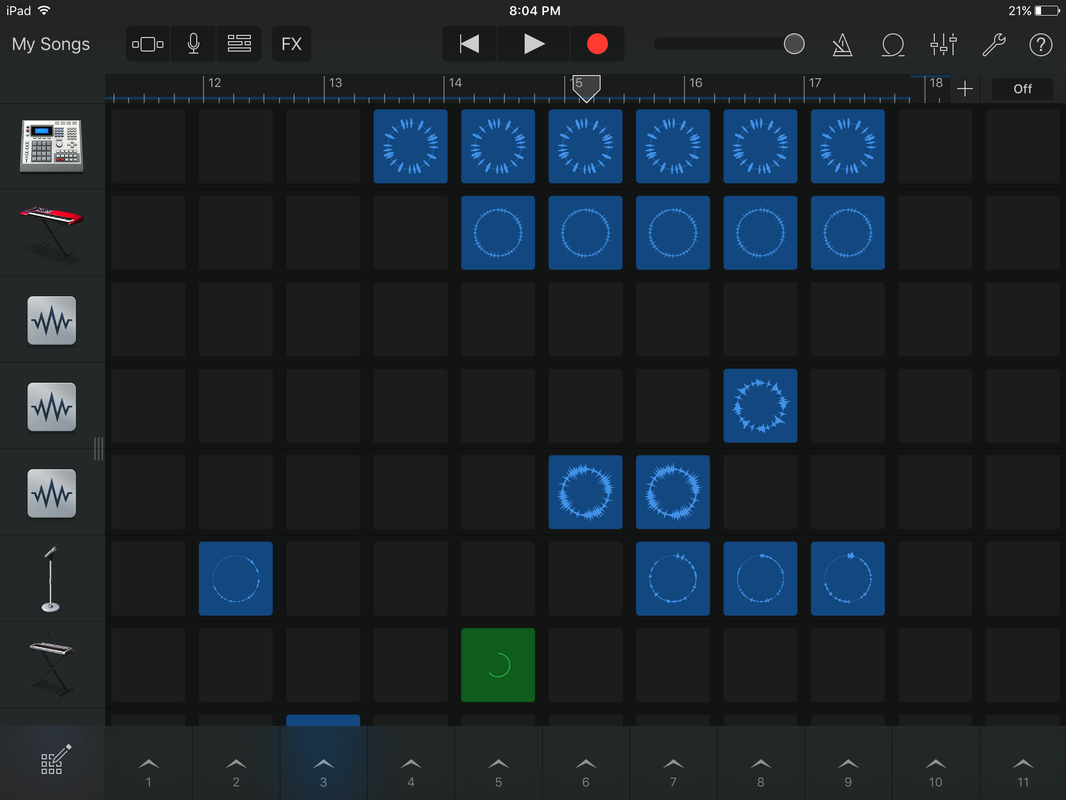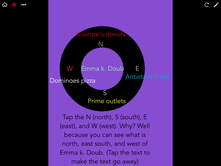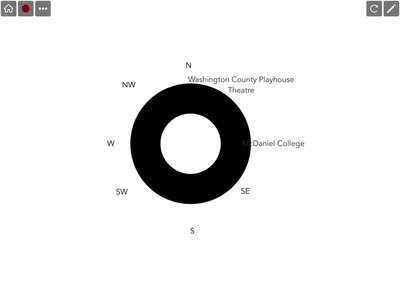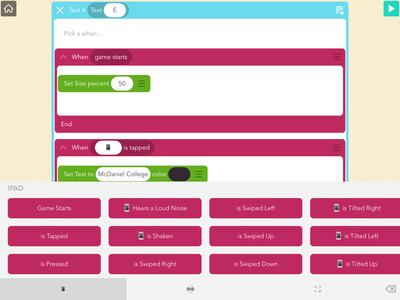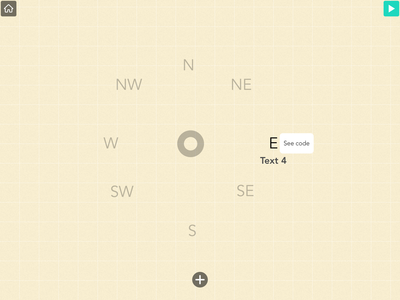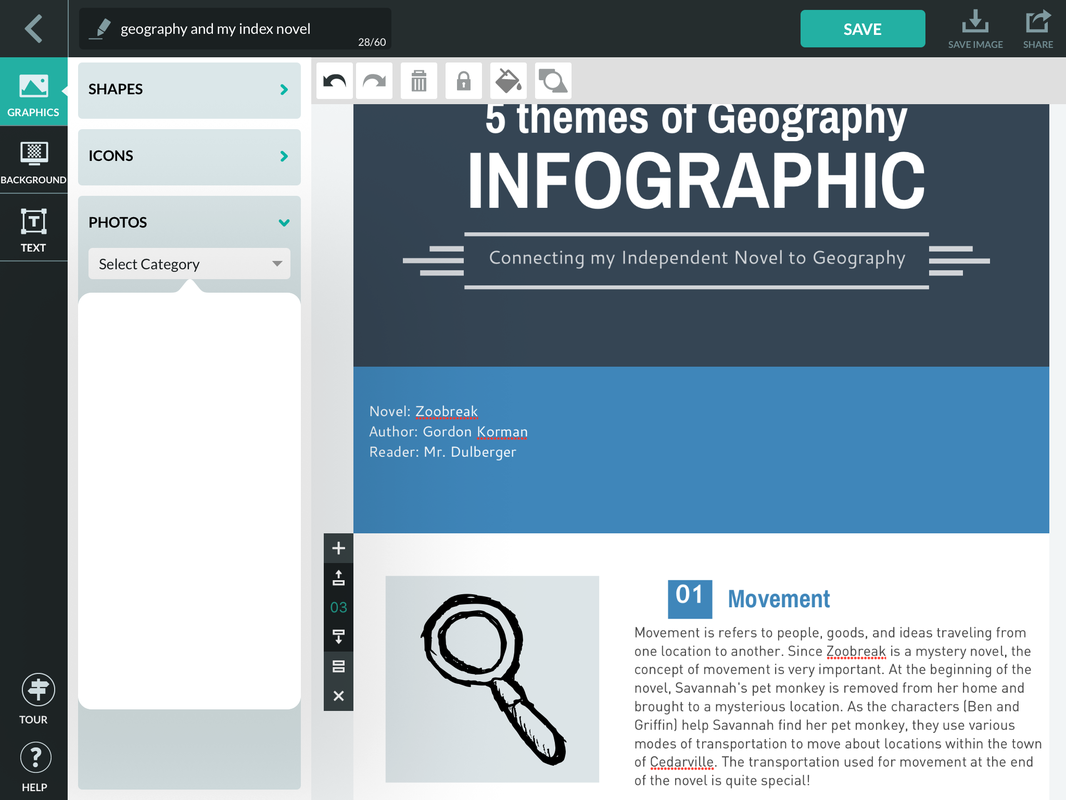Title: Flat Earth? Not Really!
Difficulty of Project: Easy, with a partner. (The project can also be done using known information and merely working the calculations.)
Cost: Virtually none
Safety Issues:
None
Material Availability:
Common
Approximate Time Required To Complete:
A few minutes per object measured, plus calculations.
Objective:
A common misconception is that explorers like Columbus sailed to sea to prove that the earth is not flat. It has been known for thousands of years that not only is the earth NOT flat, but its circumference (the distance around) was well known. This simple experiment will repeat what was done more than 2,000 years ago by Eratosthenes and Posidonius.
Materials and Equipment:
Protractor and a Straight edge
Background Information:
Eratothenes noticed that at exactly noon on summer solstice, the sun was directly overhead so that the sunlight went to the bottom of a well. He sent someone to a city 500 miles directly north to measure the angle of the sun. It was 7 degrees 12 minutes different. Since a circle has 360 degrees, and the world is round, this difference is 1/50th of the total. He reasoned that if 500 miles is 1/50th of the total distance around the earth, the total distance must be 50 x 500 or 25,000 miles. (Note that these numbers are crude approximations for illustration. The student should do more precise math.)
Photos:
The student can do drawings to show how the angle of the sun differs from various places on earth, and how people like Eratosthenes made the measurements. A second display can show the actual math.
Research Questions:
Who was Eratosthenes?
Who was Posidonius?
What is geodesy?
Why did Eratosthenes use the summer solstice as the date for his experiment?
Experimental Procedure:
Note: There are two methods to complete this project. One involves the use of a partner in a place several hundred miles directly north or south. Both will take exactly readings of the angle of the sun and compare them. The other method uses the measurement made by Eratosthenes, assumes it to be correct (it is), and shows the mathematical calculations.
Find a partner directly north or south.
Pick an exact time (such as noon) for both partners.
Use a protractor, and with a straight edge, have each partner measure the angle of the sun at exactly the same time.
Subtract to find the difference.
Calculate what part of a circle (360 degrees) this is.
Multiply by the distance between the two locations.
Bibliography
http://rainbow.ldeo.columbia.edu/courses/v1001/fermi.html
http://en.wikipedia.org/wiki/History_of_geodesy
http://en.wikipedia.org/wiki/Eratosthenes
Enjoy!