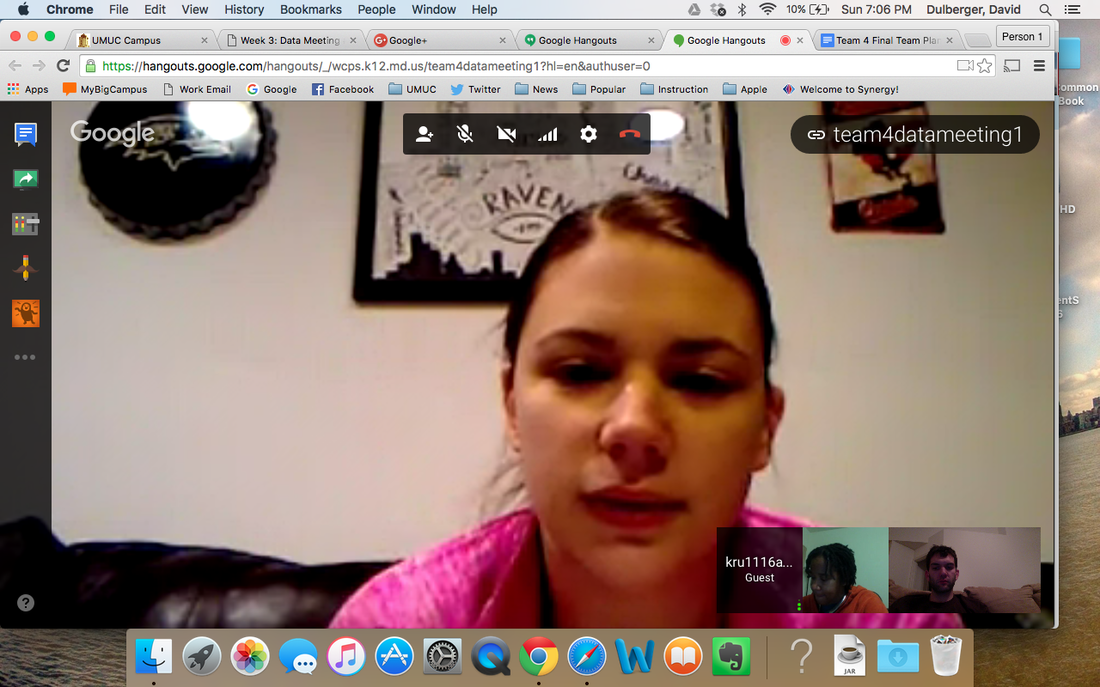First we "notice"
The first step to hosting a successful data meeting with online classmates involved frequent communication. Through email and the UMUC learning management system, LEO, we were able to determine a good date and time to meet virtually. We chose Google Hangouts as the tool for this virtual meeting because of its strong connectivity and ability to screen share.
Prior to the meeting, each member chose a data sample from their own class to study. Although it was not a requirement, all groups chose macrodata. I specifically chose my students’ winter MAPs Math scores. We each took time to develop notice statements on a shared Google Doc. By the time we were ready to meet virtually each member of our group was ready to discuss their own data.
Then we "wonder"
Exploratory Questions
At the end of each discussion we transformed the wonder statements into exploratory questions. Each of us attempted to record at least one exploratory question that required a call for action on our shared Google Doc. In Venables’ words, exploratory questions often “contain the kernel of an implied problem and a curiosity about how to do better or how to fix the problem.” Once each member of the team shared their data and developed exploratory questions we closed up the meeting and began our independent work. Specifically, I was required to create a presentation that summarized my data and the notice and wonder statements that accompanied it. That presentation can be found below:
| edtc_615_week_3_deliverable_1-__individual_-exploratory_questions-_assignment.pptx |