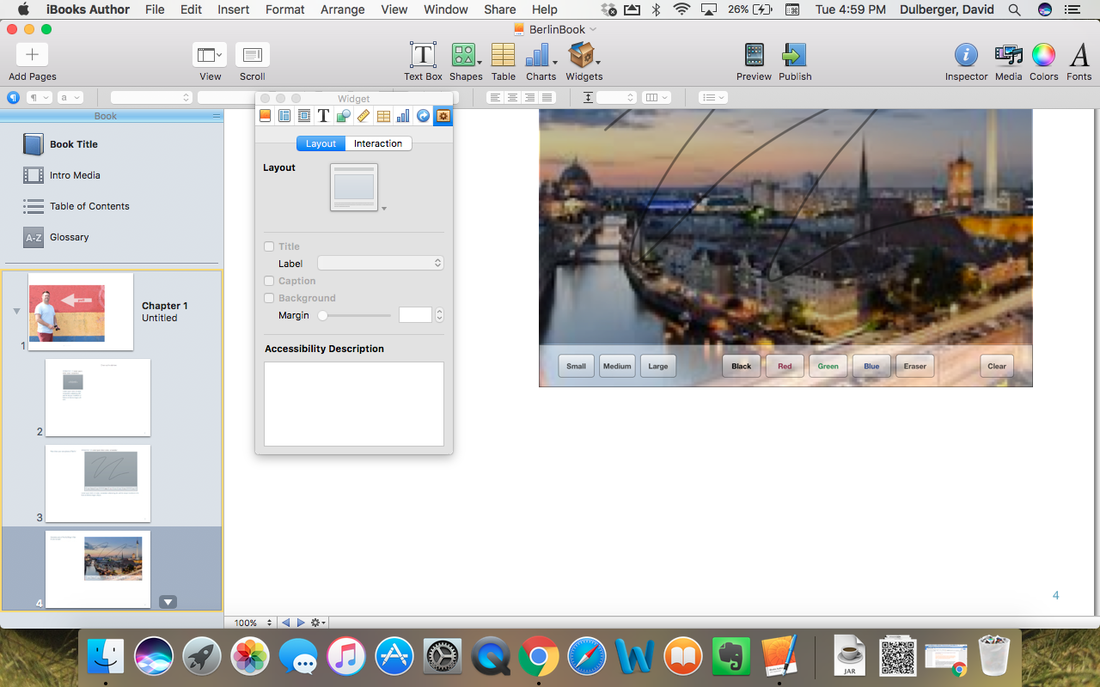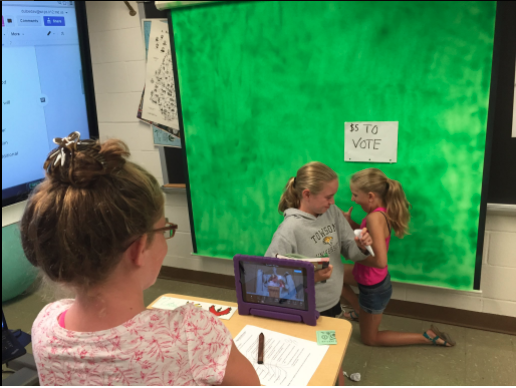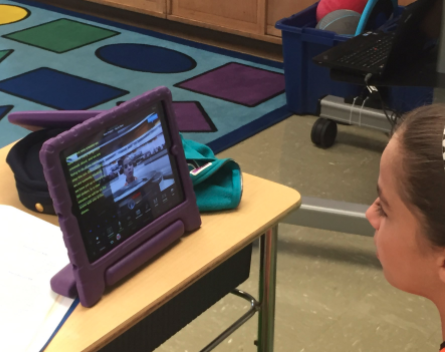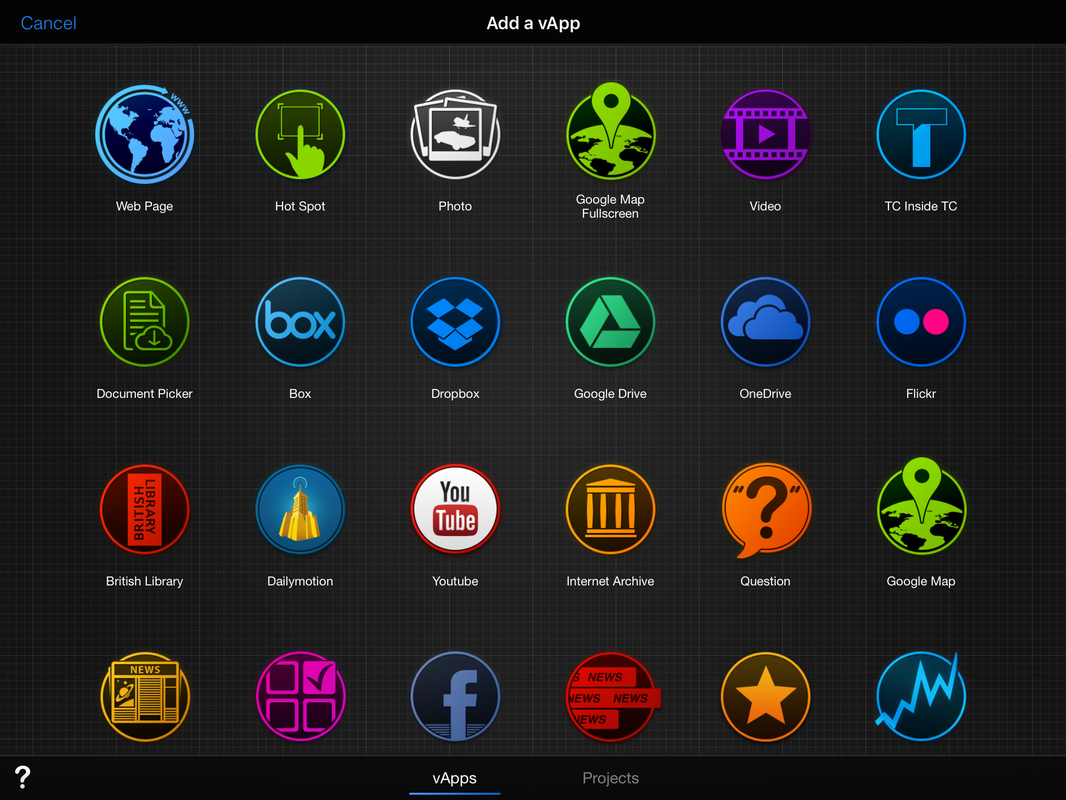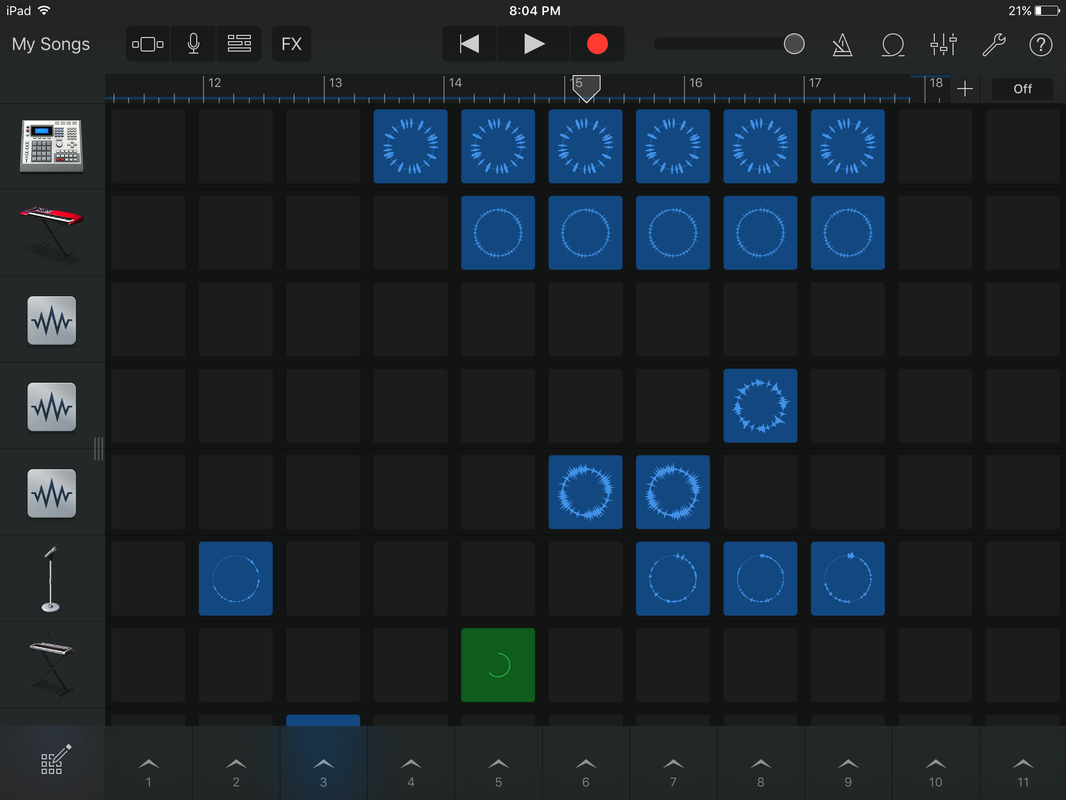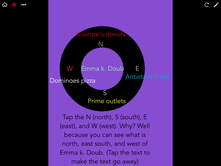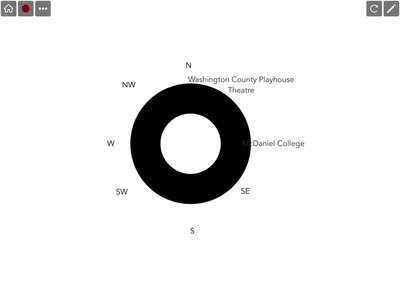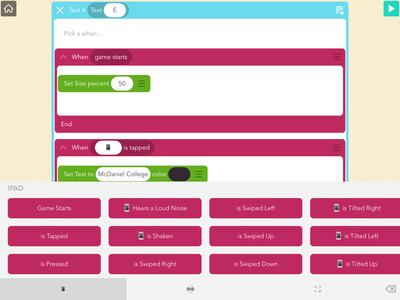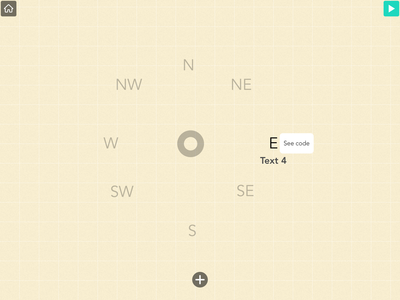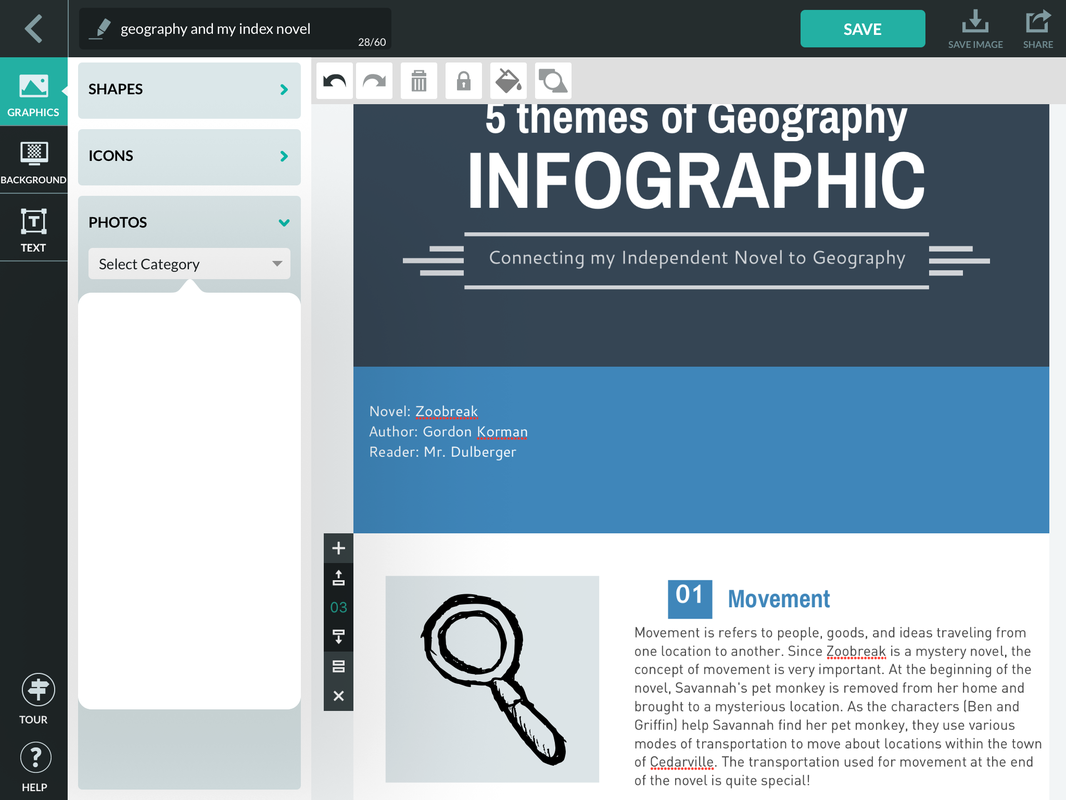Authentic Authorship with iBooks Author
Although my students have yet to publish their own iBooks with iBooks Author, it is certainly in my long range project plans for this school year. As a part of the Apple Distinguished Educator program I published my own iBook using iBooks Author and iTunes Connect. I used several default widgets and out-sourced widgets to make the book more interactive. The book currently has over 160 downloads! Click the link below to download my book on your iOS device!